
Instagram, where people enjoy sharing pictures and videos either publicly or privately, is the most popular media sharing application. Apart from the feature what Instagram is offering, people always look for some more fun features. Once such feature/tweak people look for is how to type upside down caption on Instagram. So for all those users who wants to flip text of Instagram caption or bio, here is the article for them.
Type upside down caption on Instagram Post
To write upside down Instagram caption on Android and iPhone, we will use third party apps. Both, Android and iOS apps are listed with methods to post upside down caption.
Android
1) Download the Upside Down app on your Android device.
2) As shown in the picture below, you need to enter the text you want in the caption to be upside down. In the picture, I have entered the text as my name.
3) Once you enter the text, you will see the upside down of the entered text.

4) The app will give you an option to copy. Tap on Copy button to copy the upside down flipped text.
5) Now, open the Instagram app and add any picture or a video and in the caption box, just paste the copied upside down text. That’s it; you can now post the picture or a video with an upside down caption on Instagram. Same steps you can follow for the Instagram bio.
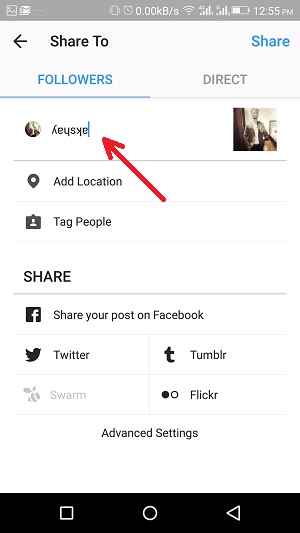
iOS
The iPhone/iPad users also need a third party app to write upside down caption on Instagram post. The procedure is same as the Android.
1) You need to download the Keyboard Pro app.
2) In this app, first you need to type the text and then tap on the inverted “abc” button to convert it to the upside down text & backward. After this simply select the inverted text and paste it on the Instagram caption box.

With the help of the mentioned apps, Android, as well as iPhone users, can now put the inverted & backward caption on Instagram post. Apart from these apps you can use the methods for writing upside down text & backwards on Facebook & WhatsApp.
The post How to write Upside Down & Backwards Caption/Bio on Instagram appeared first on TechUntold.