
With the recent update of WhatsApp, some users are criticizing the new WhatsApp status update feature while some are appreciating it. The status is same as Instagram and Snapchat stories which will be visible to the contacts for 24 hours. And if anyone views a users’ status, the owner of the status will come to know that they viewed his/her WhatsApp status. If you don’t want that and wish to hide viewed from someone’s WhatsApp status then we got a solution for you. In this article, we will let you know how to view anyone’s WhatsApp status without notifying them.

View Anyone’s WhatsApp status without notifying them
This solution only works for Android device to hide seen from WhatsApp status of others. For iOS, you can follow the trick we have mentioned in the following article to hide seen from WhatsApp status of other contacts. Below are the steps to achieve the same.
1) Open WhatsApp and swipe to the status screen. Stay on that screen for a few seconds to refresh and load all the status properly.
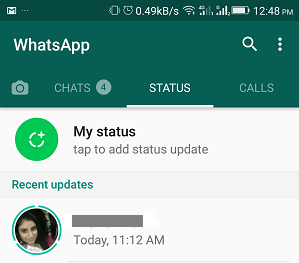
2) Do not open the status you want to see without notifying the user. Now close the WhatsApp app.
3) Head over to File manager, if you don’t have one you can quickly download it from Google Play Store.
4) Next look for the WhatsApp folder and tap on it.
5) After this tap on Media folder to move to next step.

6) But what you need now is “.Statuses” folder which you cannot see in the above picture. Generally, this folder is hidden; you can make it visible from the options as shown below. I am using the default file manager of my device, the option to show hidden files may appear different in your file manager.
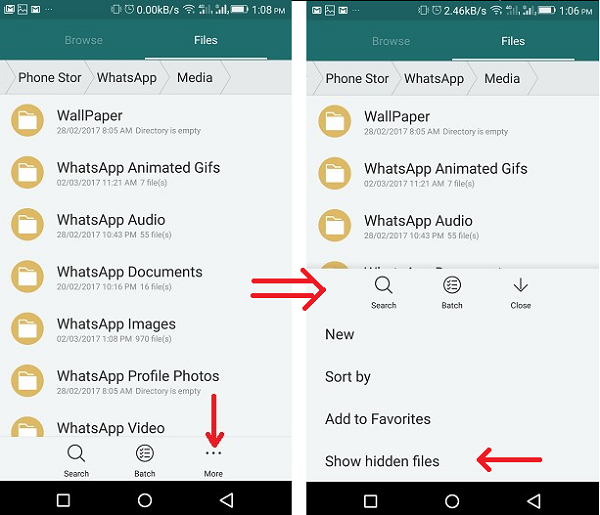
7) Once the “.Statuses” folder is visible, tap on it.
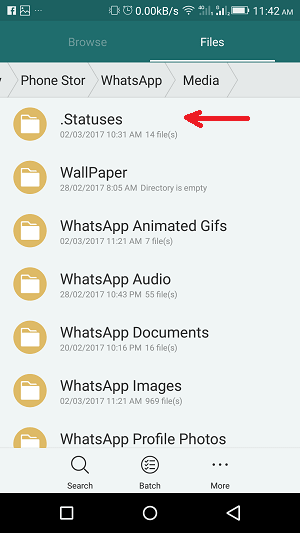
8) Whoa! The status of all your contacts is there on the list. Now you can see anyone’s WhatsApp status with photos and videos without them knowing.

You can use this easy to follow tweak and enjoy viewing anyone’s WhatsApp status as long as you want without notifying them.
If you found this WhatsApp trick useful then share it on social media with your friends. They might thank you later 
The post How to See Someone’s WhatsApp Status Without Them Knowing on Android appeared first on TechUntold.